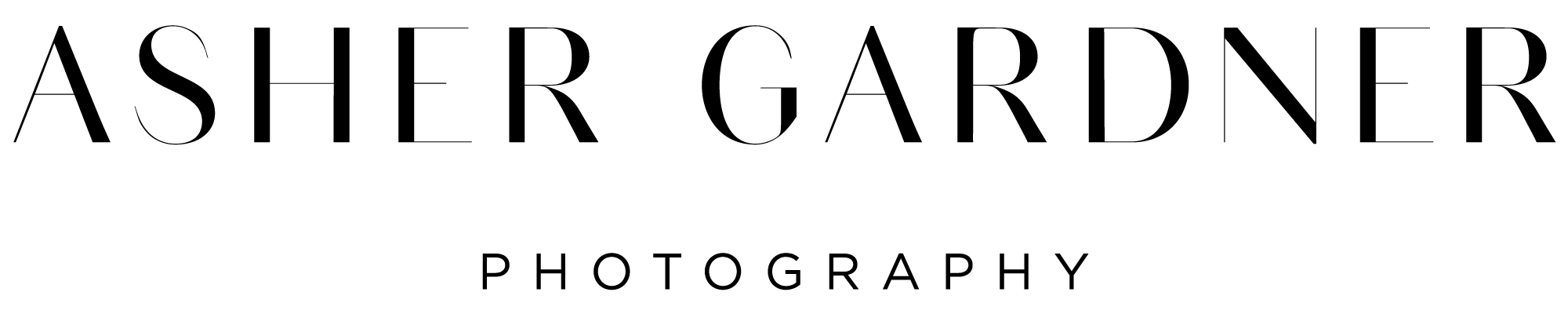How to Look Your Best on Zoom Calls
Until about six weeks ago, most of us had never heard of Zoom. But if your time in quarantine has been like mine, it’s meant hours and hours in front of a webcam. The coronavirus has caused so much damage and pain, but one of the unexpected and positive side effects of it for many of us has been connecting with colleagues, family and friends in a new way. And although none of us has been to the salon or barbershop in a long time, we can still make an effort to put our best face forward.
It’s my job to make sure that people look beautiful in front of the camera, so here are a few ideas to make sure you’re ready to roll.
Light your face well
If you have a nice, bright window, face toward it. If you don’t have that, place a lamp in front of you and that will also work. The most important thing is that you aren’t backlit, which can be the cause of scary looking shadows. You also want to avoid harsh lighting that is high above you, which can also cause harsh shadows. If you need some additional light you can brighten your screen as high as it goes or pick up a ring light online.
Enhance your image
Just like Instagram and Snapchat, Zoom has a “pretty” filter. Click on preferences, then go to “Video” under the section called “My Video” click the setting called “smooth my appearance.” Voila, now you can join that meeting and not worry about any blemishes.
Don’t neglect your background
Pick a room in your house that has a clean and curated background. If you don’t have that, no worries. Minted, and many other companies, have rolled out FREE beautiful backgrounds that you can download and load into Zoom. They have lots of options for all types of occasions so head over and pick up a few for the various calls you’ll be doing. Here are two of my favorites!
Rosé S’il Vous Plaît by Annie Montgomery
Cotton Candy Sky by Kamala Nahas
Line up the camera
Whether you’re using your phone or iPad or computer, it’s important to set it up so that the camera is at eye level. You want the person on the other end to feel like they’re looking right at you. To do this try to raise your computer a little bit. You can do this by stacking some books underneath or ?a few pillows if you’re on your laptop.